We’ve arrived at the third and final iteration of the three part marketing blog series. In the first post we looked at how data is collected and how users are being tracked on the web. The second instalment focussed on common practices to gather deeper insights from your data. Now, in this final part, we’ll build on those practices and explore advanced strategies; optimizing data collection, enhancing tracking accuracy, and leveraging server-side techniques to maximize marketing performance.
Some of the techniques outlined in this post are in an ethical grey area. Precisely, server side tagging and cname cloaking can get around ad-blocking filters your users may use. These practices draw sharp criticism from privacy enthousiasts and activists alike, however, this does not stop businesses from implementing them. At Qstars IT we do not endorse these techniques, this post is for educational purposes only.
Server Side Tagging (SST)
You may have heard this before; “Amazon found that every 100 milliseconds of added latency costs them 1% in sales”. Amazon’s claim is widely cited, but it’s not the only proof that site speed has a real economic impact. Google, Akamai and Portent have all. released studies showing that marginal gains in site speed can increase conversion rates, user traffic and customer satisfaction.
In our last post, we looked at adding tracking code via tag managers. As we learned, these tags are individual snippets of code that get executed on the user’s browser which measure a variety of statistics about the user’s site visit. In a traditional setup, every action is executed on the visitors device. The computation required to gather the statistics, format and/or manipulate data and even the reporting to analytics services (such as Google Analytics) is done by the user.
This is not ideal, as you can imagine there are many downsides to the traditional approach. What if your end user(s) have filters that deny their browser from talking to Google Analytics? That’d mean you aren’t actually receiving the metrics that your tracking installation has collected. Or your visitors are on an older device? A heap of tracking snippets can gradually start slowing down the browsing experience for your users, especially folks on older hardware will get hit hardest by these performance penalties. And is it even a good idea for such important business logic to depend on the varying and unstable environments that are your customer’s browsers?
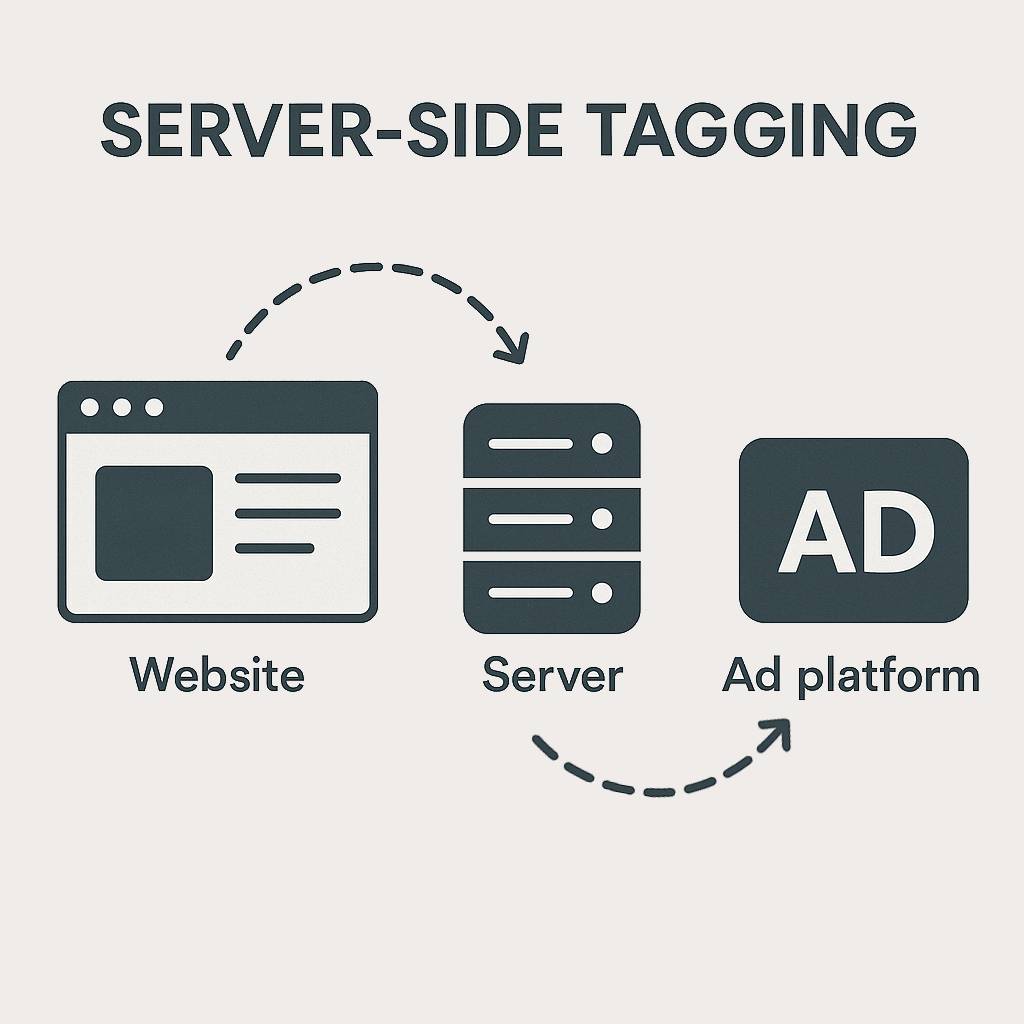
Technical Improvements
This is where Server-Side Tagging (SST) comes in. As the name suggests, SST is used to decouple the business logic from our data collection. By deploying SST, you ensure that your end users’ devices are only responsible for collecting data, while any transformations, validation, or reporting is handled by your central machine.
In addition to increased reliability of the base components (e.g., data collection through JavaScript execution), there are also fewer network requests, which can significantly improve performance—especially for visitors with a slower internet connection.
SST also implements smaller optimizations, such as more efficient batch sending of raw event data to your backend.
Furthermore, SST enhances security by leveraging HttpOnly cookies, reducing exposure to client-side attacks. HttpOnly cookies are cookies that can’t be accessed by JavaScript, reducing the risk of XSS attacks. They are sent with HTTP requests, protecting sensitive data like session IDs from theft.
Analytics Improvements
You also gain greater control over data handling, improving accuracy, regulatory compliance and third party integrations.
Improved data accuracy
As SST processes events on dedicated server than your user’s device, it reduces inconsistencies caused by your visitor’s environment. Network issues, browser restrictions (adblockers) and client-side execution failures can lead you to incomplete event tracking.
Regulatory compliance and governance
Privacy regulations like GDPR, CCPA, and ePrivacy Directive impose strict guidelines on data collection and user consent. With SST, companies can better manage data anonymization, user consent enforcement, and data retention policies before forwarding data to external analytics providers. By processing data in a controlled environment, organizations can ensure compliance without relying entirely on third-party scripts.
Third party integrations
Many marketing platforms and analytics tools require event data in a specific format. With SST, businesses can preprocess and normalize data before sending it to Google Analytics, Facebook Pixel, or other third-party services. This leads to cleaner, more structured reporting and ensures that the data is optimized to each platform’s requirements.
Cross-device tracking
SST allows for server-managed user identifiers, which improves attribution models by connecting data points across different sessions and devices, leading to a more comprehensive view of the customer journey.
CNAME Cloaking
CNAME cloaking is a technique used to bypass content and ad-blockers by masking third-party tracking scripts under a first-party domain. Essentially, it makes third-party requests appear as if they’re coming from your own domain, allowing them to slip past filters that would otherwise block or restrict them.
Let’s break it down: a CNAME record is a type of DNS record that allows one domain to alias another. In this case, you’d configure something like track.yoursite.com to point to a third-party tracking service (e.g., a CDN or analytics platform). From the browser’s point of view, everything appears to originate from your domain—even though the underlying infrastructure is external.
This tactic is increasingly used to maintain visibility in analytics and marketing platforms, despite widespread use of privacy tools and extensions that block known trackers.
Why it works
Most ad-blockers use predefined lists (like EasyPrivacy or uBlock Origin filters) to identify and block known third-party domains. But when you serve those same scripts through your own subdomain via a CNAME, they appear “first-party” and bypass detection. Since the blocklists rely on domain name matching, this trick sidesteps their protection mechanisms.
This gives businesses continued access to event data and user behavior metrics that would otherwise be lost, which can significantly impact attribution models and campaign optimization.
Controversy and ethics
CNAME cloaking is controversial. It effectively disguises third-party scripts, making it harder for users to detect tracking and potentially circumventing their expressed preferences (like Do Not Track or blocking third-party cookies). This practice has been called deceptive by privacy advocates and regulators.
In fact, the French CNIL (Commission Nationale de l’Informatique et des Libertés) has explicitly warned against the misuse of CNAME cloaking, stating that it can mislead users and obscure data flows—an issue particularly sensitive under GDPR.
Some browsers and privacy-focused organizations have started taking action. Firefox, for instance, has implemented mechanisms that detect and block cloaked CNAME trackers.
⚠️ At Qstars IT, we acknowledge the utility of this technique in maintaining analytics integrity, but we also stress the importance of ethical marketing practices and compliance with evolving privacy regulations.
Wrapping it up
Over the course of this three-part series, we’ve taken a deep dive into the mechanics of modern digital advertising. From understanding how user data is collected and processed to refining marketing strategies through smarter tracking and advanced technical solutions. As the landscape continues to evolve, businesses face an ongoing balancing act between optimizing ad campaign performance and respecting user privacy. By staying informed, making conscious decisions, and choosing the right tools for the job, marketers can unlock the full potential of their data while building trust with their audience.
